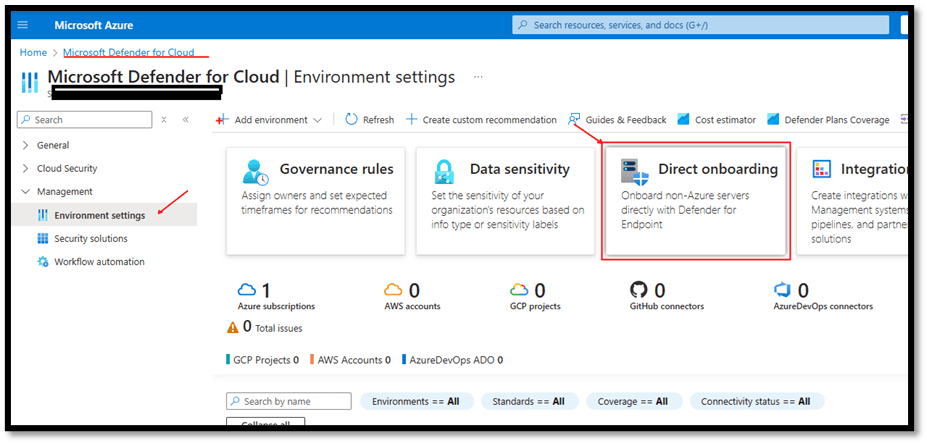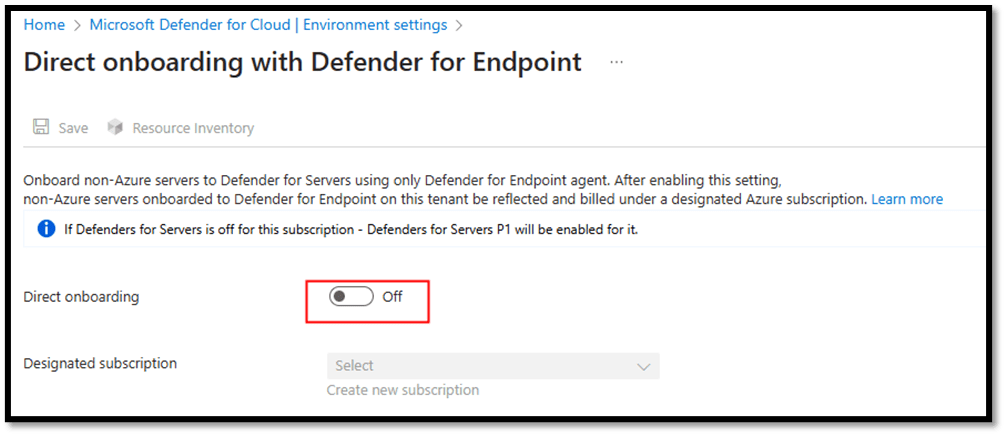Microsoft Defender, the enterprise-grade antivirus and endpoint protection solution, is designed to operate seamlessly across multiple platforms including Windows, Linux, macOS, Android, and iOS. To ensure optimal performance and threat detection, Microsoft employs platform-specific engines and a unified versioning system for Security Intelligence Updates. This blog explores these two critical aspects in detail.
Platform-Specific Antivirus Engines
Each operating system has unique characteristics, system calls, file structures, and threat vectors. To address these differences, Microsoft Defender uses platform-specific antivirus engines tailored to the environment in which they operate:
Windows
- Engine: Uses the full-featured Microsoft Defender Antivirus engine.
- Integration: Deeply integrated with the Windows OS, leveraging features like AMSI (Antimalware Scan Interface), Windows Security Center, and Kernel-mode scanning.
- Update Mechanism: Utilizes Windows Update and Microsoft Update services for seamless delivery of engine and definition updates.
Linux
- Engine: A lightweight, command-line based engine optimized for server environments.
- Integration: Designed to work with Linux file systems and daemon processes.
- Update Mechanism: Uses Microsoft’s Linux software repositories and package managers like
aptoryumfor updates.
macOS
- Engine: Tailored to macOS architecture with support for real-time protection and on-demand scanning.
- Integration: Works with Apple’s system extensions and endpoint security framework.
- Update Mechanism: Updates are delivered via Microsoft AutoUpdate (MAU).
Android
- Engine: Focuses on app scanning, web protection, and device compliance.
- Integration: Integrates with Microsoft Intune and Google Play Protect.
- Update Mechanism: Updates are pushed through the Google Play Store and Microsoft Endpoint Manager.
iOS
- Engine: Designed to provide app protection, phishing protection, and compliance checks.
- Integration: Works with Microsoft Intune and leverages Apple’s Mobile Device Management (MDM) framework.
- Update Mechanism: Updates are managed via the App Store and Microsoft Endpoint Manager.
Unified Security Intelligence Versioning Across Platforms
Despite the differences in engines and update mechanisms, Microsoft Defender employs a unified versioning system for its Security Intelligence Updates. This system ensures consistency and simplifies management across diverse environments.
Key Features of Unified Versioning
- Consistent Version Numbers: All platforms share the same version number format (e.g.,
1.405.1234.0). - Tailored Content: While the version number is consistent, the actual update content is customized per platform. For example, a definition update on Windows may include AMSI-specific signatures, while the Linux version may focus on file-based threats.
- Simplified Management: IT administrators can track and verify update deployment across all endpoints using a single versioning scheme.
Benefits
- Cross-Platform Visibility: Unified versioning enables centralized monitoring and reporting.
- Operational Efficiency: Reduces complexity in update validation and compliance.
- Improved Security Posture: Ensures all devices are protected with the latest threat intelligence.
Additional Resources
For more detailed information on Microsoft Defender Security Intelligence Updates and platform-specific release notes, refer to the official documentation:
- https://www.microsoft.com/en-us/wdsi/definitions/antimalware-definition-release-notes
- https://learn.microsoft.com/en-us/microsoft-365/security/defender-endpoint/microsoft-defender-endpoint-windows
- https://learn.microsoft.com/en-us/microsoft-365/security/defender-endpoint/linux-install-manually
- https://learn.microsoft.com/en-us/microsoft-365/security/defender-endpoint/mac-install-manually
- https://learn.microsoft.com/en-us/microsoft-365/security/defender-endpoint/android-install
- https://learn.microsoft.com/en-us/microsoft-365/security/defender-endpoint/ios-install
By leveraging platform-specific engines and a unified versioning system, Microsoft Defender ensures robust, consistent, and efficient protection across all major operating systems.